Making Accurate Parts (Haas ST-15Y): Difference between revisions
No edit summary |
|||
| Line 20: | Line 20: | ||
Using the Manual NC commands in Fusion 360 you can add an Option Stop (M01) command to stop the machine and manually inspect the feature, perhaps with a micrometer or similar. Once the part has been dialed in and is creating on-size parts Option Stop mode on the control can be turned off and parts can be inspected while the next one is running. | Using the Manual NC commands in Fusion 360 you can add an Option Stop (M01) command to stop the machine and manually inspect the feature, perhaps with a micrometer or similar. Once the part has been dialed in and is creating on-size parts Option Stop mode on the control can be turned off and parts can be inspected while the next one is running. | ||
* Rough your part, leaving 2x the finishing depth of cut left on the diameter. This could be 0.2mm radial stock to leave, allowing for two 0.1mm finishing passes. | |||
* Take one semi-finishing cut with a 0.1mm depth of cut, leaving 0.1mm of radial stock to leave. | |||
* Measure the part. It should be 0.2mm oversize (0.1 radial stock to leave, x2 to convert it to a diameter) | |||
* Adjust the [[Wear Offsets (Haas ST-15Y)|wear offset]] of the tool as required. | |||
* Take the finishing cut with a 0.1mm depth of cut. | |||
* Measure the part again, it should be on size. | |||
== Make use of the entire tolerance range == | == Make use of the entire tolerance range == | ||
Revision as of 12:39, 24 January 2024
The lathe will give you reasonably accurate parts straight off the machine. If you need something a bit more precise there are a few things you can do to increase your chances of getting a good part off first time. These processes are aimed primarily at prototype and short run parts - a large production run has very different goals and targets so will approach roughing and finishing differently.
Warm up the machine
At the very least make sure the spindle is warmed up. The temperature of the ways, the coolant, the spindle bearings, and the machine casting itself can have a big effect on the consistency of the parts it creates. Because we don't run production parts or keep the machine at temperature the machine is often cold, so care needs to be taken during the first hour or so to keep parts in tolerance.
Bury the nose of the tool
Turning tools have a nose radius - this is typically the absolute minimum radial depth of cut you should be taking. Ideally you should be cutting with 2 or 3 times the nose radius.
Shallower depths of cut may be causing the insert to rub across the surface instead of actually cutting. This can affect accuracy and surface finish - if you're having difficulty with a bad, smeared looking surface finish then try taking a deeper cut.
Deeper depths of cut will also encourage the chip breakers moulded into the tool to work properly.
Consistent depth of cuts when finishing
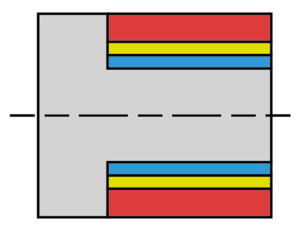
When making finishing cuts it's important to have a consistent tool pressure, especially when dialing in tool wear for accurately dimensioned parts. There's no point in taking a heavy roughing cut, measuring the expected size versus the actual size, and then adjusting the tool wear offset to account for the difference.
The machine will flex and bend to varying degrees when taking a cut, and this movement should be taken into account when programming your parts. Take a semi-finishing cut with the same depth of cut as the expected finishing cut, measure the part and compare it to the expected part diameter. Now it's appropriate to adjust the wear offsets if needed.
Using the Manual NC commands in Fusion 360 you can add an Option Stop (M01) command to stop the machine and manually inspect the feature, perhaps with a micrometer or similar. Once the part has been dialed in and is creating on-size parts Option Stop mode on the control can be turned off and parts can be inspected while the next one is running.
- Rough your part, leaving 2x the finishing depth of cut left on the diameter. This could be 0.2mm radial stock to leave, allowing for two 0.1mm finishing passes.
- Take one semi-finishing cut with a 0.1mm depth of cut, leaving 0.1mm of radial stock to leave.
- Measure the part. It should be 0.2mm oversize (0.1 radial stock to leave, x2 to convert it to a diameter)
- Adjust the wear offset of the tool as required.
- Take the finishing cut with a 0.1mm depth of cut.
- Measure the part again, it should be on size.
Make use of the entire tolerance range
It's tempting to try and nail the nominal dimension with every single part, but you are given a tolerance range for a reason. If the parts are well engineered the assembly will work throughout the range, so set your machine up to produce parts that are within tolerance and don't waste time trying to hit nominals.
If you have a dimension callout that reads 25 ± 0.2mm then your final dimension can be anywhere between 24.8 and 25.2 - use this leeway!
When cutting outside diameters you may wish to err towards the lower side of the tolerance range. As the tool wears the OD will slowly get larger, so there is more time to recognise a problem through regular inspection and adjust the wear offsets as required. On ID features you should err on a larger hole that will get smaller as the tool wears.
