Power Up and Power Down (Laser Cutters)
Power Up
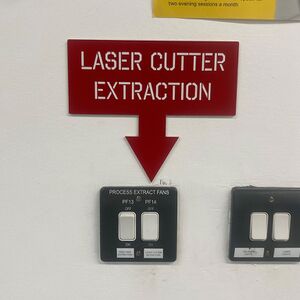
Epilog Fusion Pro 48
- Turn on the centrally controlled laser cutter fume extraction system.
- Check the emergency stop button is not pressed by turning in the direction of the arrow.
- Close the lid of the laser cutter.
- Turn the key switch marked "Power" to the on position.
- Wait for the machine display screen to load fully and for the machine to finish its homing cycle before opening the lid.
Epilog Fusion Pro 36
- Turn on the centrally controlled laser cutter fume extraction system.
- Turn on the power switch on the top right hand side of the body of the laser cutter body.
- Wait for the machine display screen to load fully and for the machine to finish its homing cycle before opening the lid.
Power Down
- Remove all material from the laser cutter. Snap spindly remnants and place on back on the shelf.
- Clean small remnants from the trays underneath the slat bed.
- Turn off the power switch on the machine.
- If there are no other laser cutters in use you may turn off the fume extraction.
