Ultimaker 2+
| This placeholder article needs more information adding to it. More details are coming soon, if you can please ask the technical staff for a wiki account and help out. |
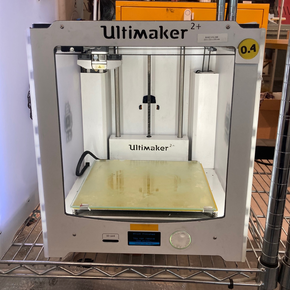 | |
| FDM process 3D printer. | |
| Equipment Information | |
|---|---|
| Status | Unknown |
| Manufacturer | Ultimaker |
| Model | 2+, 2+ Extended |
| Working Area | 223 mm × 223 mm × 205/305 mm |
| Maker Space Information | |
| Training Required | Yes |
| Training Information | Here |
This Ultimaker 3D printer comes in two models - the Ultimaker 2+ and the Ultimaker 2+ Extended, which has the same footprint but can print taller models.
Models are currently loaded into the machine using the SD card slot on the front panel.
Training
Follow the 3D Printing Quick Start Guide, and ask a member of staff if you get stuck.
Usage
Loading files
If the printer is not printing, press on the SD card on the front of the machine to remove it. Plug it into a card reader (usually underneath the Maker Space PC screen) and save your sliced files onto it. Put the SD card back into the slot on the front of the machine and start your print.
Starting a print
- Clear the bed - remove any prints from the bed safely, and make sure there is no left over material.
- Check the metal clips at the front of the build plate are fastened.
- Check there is enough material on the reel at the back of the machine. A full reel is 750g.
- Use the scroll wheel to choose Print, then press the scroll wheel to select it.
- Turn the scroll wheel slowly anti-clockwise until the file list starts moving. This will take you to the end of the list.
- Once the file list has stopped scrolling you should be near the end of the list. The most recent file is usually the last one.
- Select the file you wish to print with the scroll wheel and push it in to start printing.
- Stick around for the first layer or two to make sure it is printing correctly, then come back at the end of the print time to collect your prints.
Removing parts from the build plate
Parts that have printed should be relatively easy to remove from the build plate. If they are stubbornly stuck to the build plate glass, don't force them while the build plate is in the machine.
- Undo the two metal clips at the front corners of the machine
- Remove the glass plate from the machine, and take it to a work table.
- Standing the glass on it's end, use one of the scrapers to detatch the work.
- Be careful with the scraper - be aware of where it will go if you slip.
- Return the clean build plate to the machine.
- Fasten the metal clips to secure the build plate in place.
Extended Build Height
The Extended variant of the Ultimaker 2+ can print taller parts - it has 305mm of vertical build space versus the 205 mm of a normal 2+ printer. Files sliced for either printer will work, but tall prints that are printed on the shorter printer will fail and waste material.
Filament
These printers use 2.85mm diameter filament, typically PLA.
