Main Page: Difference between revisions
No edit summary |
No edit summary |
||
| (6 intermediate revisions by the same user not shown) | |||
| Line 1: | Line 1: | ||
The Maker Space is an open access workshop space available for staff and students at the [https://www.salford.ac.uk University of Salford]. | The Maker Space is an open access workshop space available for staff and students at the [https://www.salford.ac.uk University of Salford]. | ||
== | == Getting Started at the Maker Space == | ||
{| class="wikitable" | {| class="wikitable" | ||
|+ | |+ | ||
|[[File:Print-orientation.png|none|thumb|link=Quick Start Guide - 3D Printing|'''[[Quick Start Guide - 3D Printing|3D Printing Quick Start Guide]]'''<br />If you want to get started without much hand-holding you can follow this guide to 3D printing on our machines.]] | |[[File:Print-orientation.png|none|thumb|link=Quick Start Guide - 3D Printing|'''[[Quick Start Guide - 3D Printing|3D Printing Quick Start Guide]]'''<br />If you want to get started without much hand-holding you can follow this guide to 3D printing on our machines.]] | ||
|[[File:Laser-cutter-makerspace-sign.jpg|none|thumb|link=Quick Start Guide - Laser Cutting|'''[[Quick Start Guide - Laser Cutting|Laser Cutting Quick Start Guide]]'''<br />You need safety instruction before you can use the laser cutter independently, but you can get a head start by getting your files ready. Experienced users can use this as a reference. ]] | |[[File:Laser-cutter-makerspace-sign.jpg|none|thumb|link=Quick Start Guide - Laser Cutting|'''[[Quick Start Guide - Laser Cutting|Laser Cutting Quick Start Guide]]'''<br />You need safety instruction before you can use the laser cutter independently, but you can get a head start by getting your files ready. Experienced users can use this as a reference. ]] | ||
|[[File:XT309031.png|none|thumb|link=https://makeinsalford.eventbrite.com|'''[https://makeinsalford.eventbrite.com Maker Space Workshops]'''<br />Book onto one of our workshop sessions covering a range of topics - all through Eventbrite.]] | |||
|} | |||
== Connecting to Laser Cutters == | |||
{| class="wikitable" | |||
|+ | |||
|[[File:Epilog-fusion-pro-48.jpg|none|thumb|link=Connecting to the Laser Cutter (Epilog Fusion Pro 48)|'''[[Connecting to the Laser Cutter (Epilog Fusion Pro 48)|Fusion Pro 48]]'''<br/>This is our large CO2 laser cutter, with a maximum cutting area of 1200 mm x 900 mm. Connect to this laser cutter over the network from any of the PCs in the Maker Space. ]] | |||
|[[File:Epilog-fusion-pro-36.jpg|none|thumb|link=Connecting to the Laser Cutter (Epilog Fusion Edge 36)|'''[[Connecting to the Laser Cutter (Epilog Fusion Edge 36)|Fusion Pro 36]]'''<br />This is our smaller CO2 laser cutter, with a maximum cutting area of 900 mm x 600 mm. Connect to this laser cutter over the network from any of the PCs in the Maker Space. ]] | |||
|[[File:Epilog-fusion-edge.jpg|none|thumb|link=Connecting to the Laser Cutter (Epilog Fusion Edge Fibre)|'''[[Connecting to the Laser Cutter (Epilog Fusion Edge Fibre)|Fusion Edge Fibre]]'''<br />This is our fibre laser, used for marking and engraving metals. Connect to this laser cutter over the network from any of the PCs in the Maker Space. ]] | |||
|} | |||
== 3D Printers & Laser Cutters == | |||
{| class="wikitable" | |||
|+ | |||
|[[File:Ultimaker-2+.png|none|thumb|link=Ultimaker 2+|[[Ultimaker 2+|Ultimaker 2+ & Ultimaker 2+ Extended]]]] | |||
|[[File:Ultimaker-s5.png|none|thumb|link=Ultimaker S5|[[Ultimaker S5|Ultimaker S5]]]] | |||
|[[File:Bambu-lab-x1e.png|none|thumb|link=Bambu Lab X1E|[[Bambu Lab X1E|Bambu Lab X1E]]]] | |||
|- | |||
|[[File:Epilog-fusion-edge.jpg|none|thumb|link=Epilog Fusion Edge|[[Epilog Fusion Edge|Epilog Fusion Edge Fibre Laser Engraver]]]] | |||
|[[File:Epilog-fusion-pro-48.jpg|none|thumb|link=Epilog Fusion Pro 48|[[Epilog Fusion Pro 48|Epilog Fusion Pro 48 CO2 Laser Cutter]]]] | |||
|[[:Category:Laser Cutter|More Laser Cutters]] or [[:Category:3D Printing|More 3D Printers]] | |||
|} | |} | ||
== CNC Machines == | == CNC Machines == | ||
| Line 18: | Line 36: | ||
|- | |- | ||
|[[File:Omax-maxiem-1515-waterjet.jpg|none|thumb|link=OMAX Maxiem 1515|[[OMAX Maxiem 1515|OMAX Maxiem 1515 Waterjet Cutter]]]] | |[[File:Omax-maxiem-1515-waterjet.jpg|none|thumb|link=OMAX Maxiem 1515|[[OMAX Maxiem 1515|OMAX Maxiem 1515 Waterjet Cutter]]]] | ||
|} | |} | ||
Latest revision as of 14:25, 25 November 2024
The Maker Space is an open access workshop space available for staff and students at the University of Salford.
Getting Started at the Maker Space
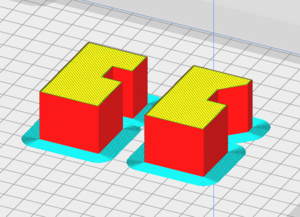 If you want to get started without much hand-holding you can follow this guide to 3D printing on our machines. |
 You need safety instruction before you can use the laser cutter independently, but you can get a head start by getting your files ready. Experienced users can use this as a reference. |
 Book onto one of our workshop sessions covering a range of topics - all through Eventbrite. |
Connecting to Laser Cutters
 This is our large CO2 laser cutter, with a maximum cutting area of 1200 mm x 900 mm. Connect to this laser cutter over the network from any of the PCs in the Maker Space. |
 This is our smaller CO2 laser cutter, with a maximum cutting area of 900 mm x 600 mm. Connect to this laser cutter over the network from any of the PCs in the Maker Space. |
 This is our fibre laser, used for marking and engraving metals. Connect to this laser cutter over the network from any of the PCs in the Maker Space. |
3D Printers & Laser Cutters
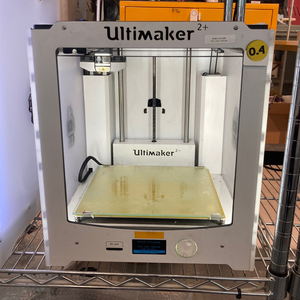 |
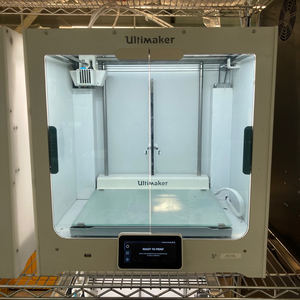 |
 |
 |
 |
More Laser Cutters or More 3D Printers |
CNC Machines
 |
 |
 |
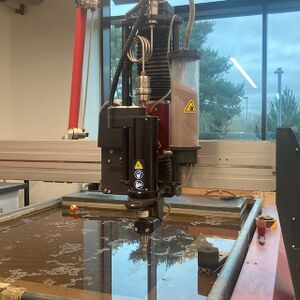 |
Workshop Equipment
Electronics & Inspection
 |
 |
 |
 |
 |
Wiki Development
This wiki was started in late December 2023 and is currently under active development. You can use it to find out more about some of our equipment, such as our CNC machines, or the materials available for processes like laser cutting or 3D printing.
In the coming days and weeks Health & Safety information including risk assessments and COSHH datasheets will start to become available. These are for use by staff and students at the University of Salford, although outside users are welcome to take a look.
You can see all the pages currently available on the wiki here. Pages which are placeholders/stubs and which need expansion can be found here.





