Epilog Zing 16: Difference between revisions
Makerspace (talk | contribs) (Created page with "{{RestrictedMachine}}{{Stub}} The Epilog Zing 16 is a smaller form factor CO2 laser cutter. If you are working on a lot of smaller parts it may be preferable to use this machine to keep the larger machines free. Category:Laser Cutter Category:Equipment") |
No edit summary |
||
| (2 intermediate revisions by 2 users not shown) | |||
| Line 1: | Line 1: | ||
{{RestrictedMachine}}{{Stub}} | {{RestrictedMachine}}{{Stub}}{{InfoboxEquipment | ||
| description = CO2 laser cutter | |||
| manufacturer = Epilog | |||
| model = Zing 16 | |||
| workingarea = 406 mm x 305 mm | |||
| training = yes | |||
| image = Epilog-zing-16.jpg | |||
}} | |||
The Epilog Zing 16 is a smaller form factor CO<sub>2</sub> laser cutter. If you are working on a lot of smaller parts it may be preferable to use this machine to keep the larger machines free. | |||
== Connecting to the Laser == | |||
This laser cutter is an older model that can only communicate over USB. To use it you must use the PC which is directly next to the PC, on the right hand side as you look at the machine. The appropriate PC has a "Epilog Zing" label stuck onto the monitor. | |||
* Open '''Epilog Job Manager''' from the Start Menu or the Desktop. | |||
* Click the '''Add Laser System''' button - this may be a large button with text in the centre of the screen or a small plus icon in the top right of the screen. | |||
* Click '''Add Manually''' | |||
* For the '''System Series''' select '''Other''' then choose '''Zing''' from the dropdown menu. | |||
* The model is '''Zing 16'''. | |||
* The CO<sub>2</sub> laser installed is '''30 watts'''. | |||
* When you are asked for the IP address, select '''Choose the Print Driver instead'''. | |||
* From the Print Driver dropdown list select '''Epilog Zing Print Driver (Windows)''' | |||
[[Category:Laser Cutter]] | [[Category:Laser Cutter]] | ||
[[Category:Equipment]] | [[Category:Equipment]] | ||
Latest revision as of 14:10, 8 February 2024
| This placeholder article needs more information adding to it. More details are coming soon, if you can please ask the technical staff for a wiki account and help out. |
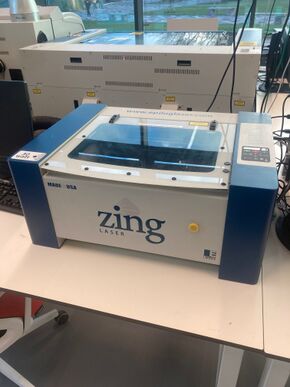 | |
| CO2 laser cutter | |
| Equipment Information | |
|---|---|
| Status | Unknown |
| Manufacturer | Epilog |
| Model | Zing 16 |
| Working Area | 406 mm x 305 mm |
| Maker Space Information | |
| Training Required | Yes |
| Training Information | Here |
The Epilog Zing 16 is a smaller form factor CO2 laser cutter. If you are working on a lot of smaller parts it may be preferable to use this machine to keep the larger machines free.
Connecting to the Laser
This laser cutter is an older model that can only communicate over USB. To use it you must use the PC which is directly next to the PC, on the right hand side as you look at the machine. The appropriate PC has a "Epilog Zing" label stuck onto the monitor.
- Open Epilog Job Manager from the Start Menu or the Desktop.
- Click the Add Laser System button - this may be a large button with text in the centre of the screen or a small plus icon in the top right of the screen.
- Click Add Manually
- For the System Series select Other then choose Zing from the dropdown menu.
- The model is Zing 16.
- The CO2 laser installed is 30 watts.
- When you are asked for the IP address, select Choose the Print Driver instead.
- From the Print Driver dropdown list select Epilog Zing Print Driver (Windows)

