Preparing a 3D print (Bambu Lab X1E): Difference between revisions
(Add image) |
No edit summary |
||
| (One intermediate revision by the same user not shown) | |||
| Line 6: | Line 6: | ||
== Select the correct print plate type == | == Select the correct print plate type == | ||
Select the '''Textured PEI Plate''' option. | |||
Latest revision as of 14:57, 28 February 2025
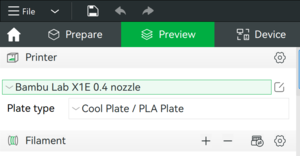
It's important to select the correct settings when preparing a file for printing on the Bambu Lab X1E printer. Choosing the wrong settings can severely damage the machine, or cause your print to fail before it even has a chance to start.
Select the correct printer
In the top left of the Bambu Studio software make sure that Bambu Lab X1E 0.4 nozzle is selected.
Select the correct print plate type
Select the Textured PEI Plate option.
